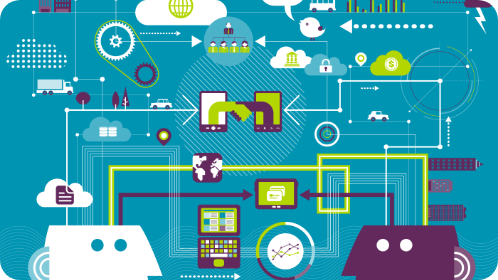Open LMS Mobile App Is Available to Continue Delivering Exceptional Learning Experiences
Surely you have had the opportunity to get to know the free Moodle™ application, and you have possibly noticed that its functionalities are not necessary to cover your needs.