Everything You Need to Know About Open LMS 4.0 (And Why You Should Upgrade)
The latest version of Open LMS is here, and with it comes an array of improvements for users and administrators alike. The navigation and usability of the platform give users a modern learning experience that promotes engagement and limits distractions.
Open LMS 4.0 enhances learning and offers unparalleled support to its clients. Read on to learn more.
What’s New in Open LMS 4.0?
The platform now has an intuitive interface that’s easier for learners to navigate, meaning they spend more time learning and less time searching for relevant content.
Below are some of the general feature improvements to the platform.
Primary and Secondary Menus
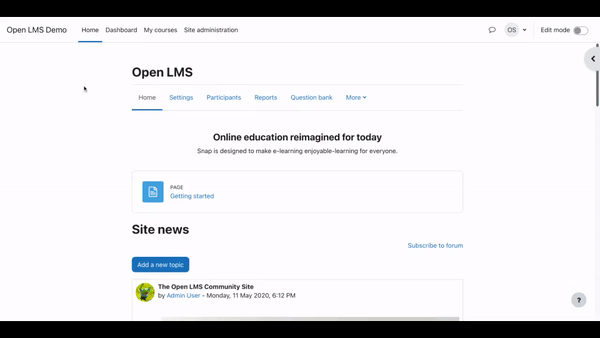
- A primary menu across the top of the page and a secondary menu within the body of the site provide more flexibility and easier site navigation. -
Open LMS 4.0 includes new primary and secondary menus. These can be found in the header and within the body of different sites, depending on your specifications. For certain users and on certain sites, the secondary menu will show contextual navigation, allowing users to explore the site and jump to various areas as needed.
Dashboard Enhancements
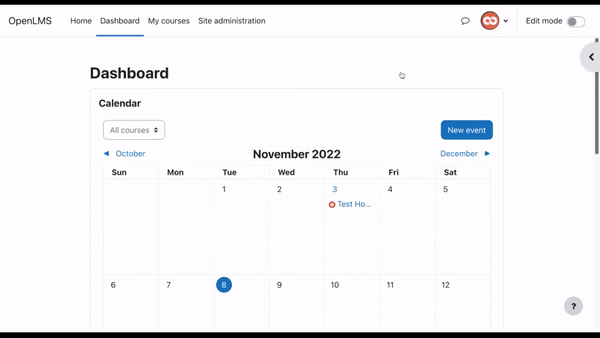
- The collapsible sidebar in the dashboard includes private files, badges, and upcoming events. -
Users now have access to a timeline within their dashboard calendars. Users can sort their assignments and learning tasks by date, course, or timeframe, which will help them stay on top of their deadlines.
Assignment Improvements

- Instructors can set up completion tracking to show learners when they’ve met predetermined benchmarks. -
Open LMS 4.0 brings new features to its assignments. Each assignment now includes an activity description, which will give learners a snippet of what the activity entails. This feature helps users save time, since they no longer need to click on an assignment name in order to see the work.
Instructors now also have the ability to create timed assignments and determine which numeric score indicates a passing grade.
My Courses Tab

- Users get a quick overview of their courseloads in the updated My Courses section. -
The new My Courses tab is a welcome addition to both the Boost and Classic Open LMS themes. It’s visible in the header of both themes and redirects users to their enrolled courses.
SNAP users won’t notice as many changes to their experience with Open LMS 4.0 compared to those using the Boost or Classic themes. SNAP’s navigation style was already very similar to that of Open LMS 4.0, but these users will see improvements to the way courses are managed, as well as enhancements to their dashboard calendars and timelines.
LEARN MORE ABOUT SNAP | ‘The Importance of Your Moodle™ Theme—And How SNAP Improves Your User Experience’
How is Boost, the Default Theme for Moodle™, Changing?
The updates and improvements with Open LMS 4.0 are most noticeable for clients using the Boost theme. Unlike SNAP, which was developed by Open LMS to provide a modern user interface and experience, Boost is an open-source theme.
While all learners will have the aforementioned enhancements, Boost users will also receive the features listed below.
Visible Edit Mode
With Open LMS 4.0, Boost users will see an edit mode option in the top right corner of the platform. The feature is always visible, regardless of where within the platform the administrators are working. This makes it easier for LMS administrators to make changes when the need arises.
Improved Blocks
The blocks used to build courses and pages can now be collapsed and have a more modern look and feel.
Course Index
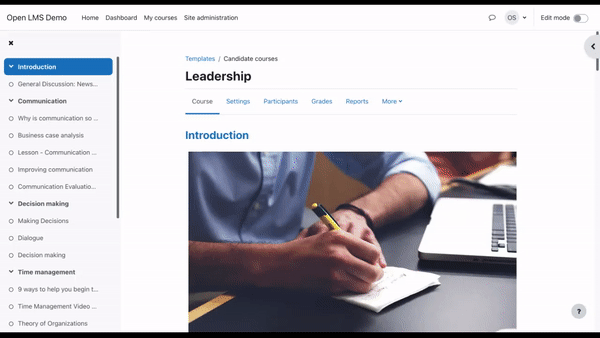
- The course index in Boost now features collapsible sections and a cleaner design. -
The improved course index eases content navigation. The index has collapsible sections and a color-coded indicator for completed content. These visuals make it easier for users to quickly assess which activities still need their attention.
CONTINUE READING | ‘5 Reasons Why You Should Switch from Self-Hosted Moodle™ to Open LMS’
What Sets Open LMS 4.0 Apart From Other Moodle™-Based Systems?
While other Moodle™-based learning platforms will have similar features, the level of support available to Open LMS users is unmatched. Our team of experts is available to answer any questions and help find solutions 24 hours a day.
With more than 100 available plugins—including exclusives like Conduit—Open LMS has more functionality than standard Moodle™. Open LMS offers an intuitive and modern experience for learners and instructors with the configurability and support administrators need.
