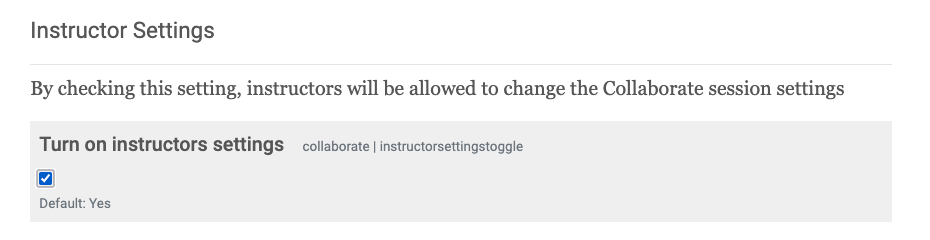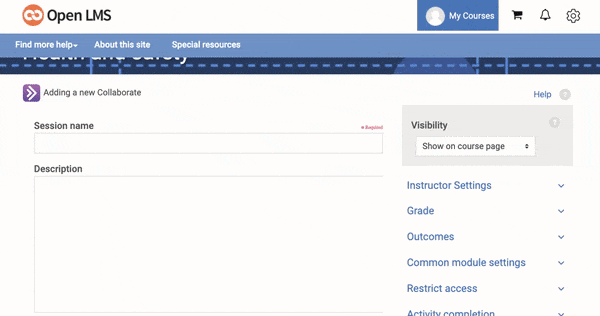Boost Your Institutional Effectiveness With the New Features of Open LMS 3.8
Our mission is to help you to achieve your teaching and learning goals. Open LMS 3.8 is a modern, intuitive and user-friendly version with powerful improvements and features designed according to our community’s feedback.
Main Features
- CCM
- Open Reports
- Conduit
- PLD
- Collaborate
Centralized Content Management
This new Open LMS plug-in makes the work for content creators easier, by offering them a centralized content repository, where they will be able to create Master Activities and resources and replicate those into course sections. Edit the Master Activity in its settings or contents and propagate those changes into all its replicated activities with just one click.
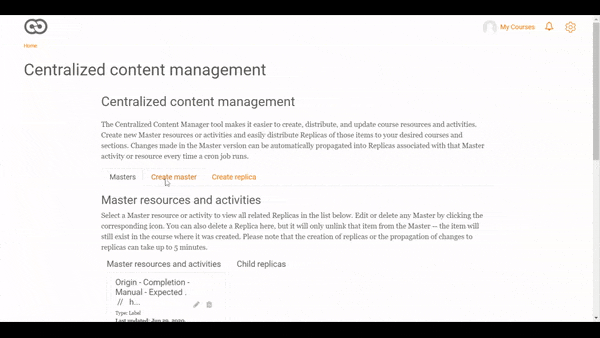
Open Reports
A new technology, based on Angular and web components, has been implemented to redesign our Open Reports, with better aesthetics, user experience, technical functionalities, and, of course, no Flash dependencies. For this 3.8 release, we have migrated four of our reports to this new technology: Recent Activity, Quiz Submissions, Assign Submissions, and Forum Posts.

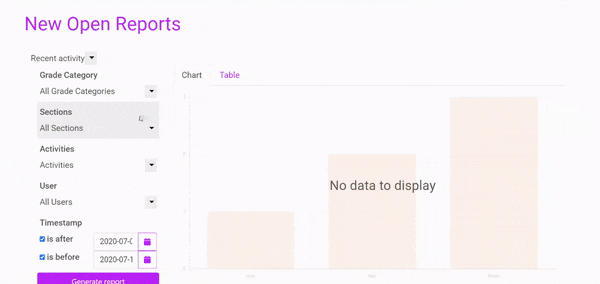
Conduit Queue Management}
With this new feature for Conduit, Admins are able to see all files that have been uploaded to the Conduit Folder through the SFTP and prioritize which files should be processed next.
In the ‘Files Queued’ tab, Admins can find all files categorized in lists depending on the type of file---there are up to seven different categories. Within those lists, Admins are now able to prioritize files they want to process next. In the ‘Files In Progress’ tab, Admins are able to view which files are currently being processed. Here files can no longer be moved.

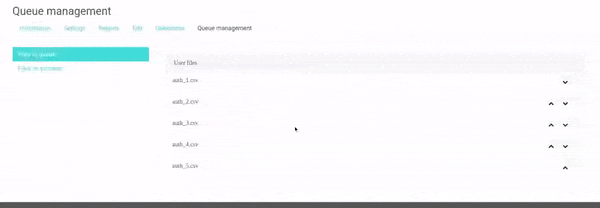
PLD new course end date event
PLD has a new event, the “Course end date”. With this new event, rule creators can define an action based on a number of days prior to or after the course end date.
An example for this new event functionality could be a teacher scheduling an email reminding their students that the course is ending in 10 days, so they should send the final assignment or participate in the forum discussion.
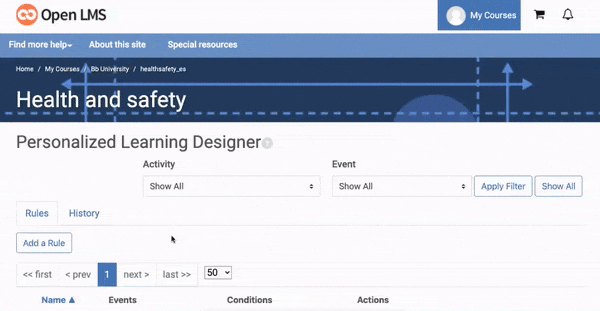
Collaborate Admin and Teacher settings We have updated our Collaborate plug-in with new settings for the Admin and Teachers:
Teachers:
When creating a new Collaborate session, they are now able to determine if the participants of that session will have the capabilities to share video feed, share audio feed, post messages, annotate on the whiteboard, or download collab recordings.
Admins:
Admins can now choose if the Instructor Settings are enabled or disabled at site level.