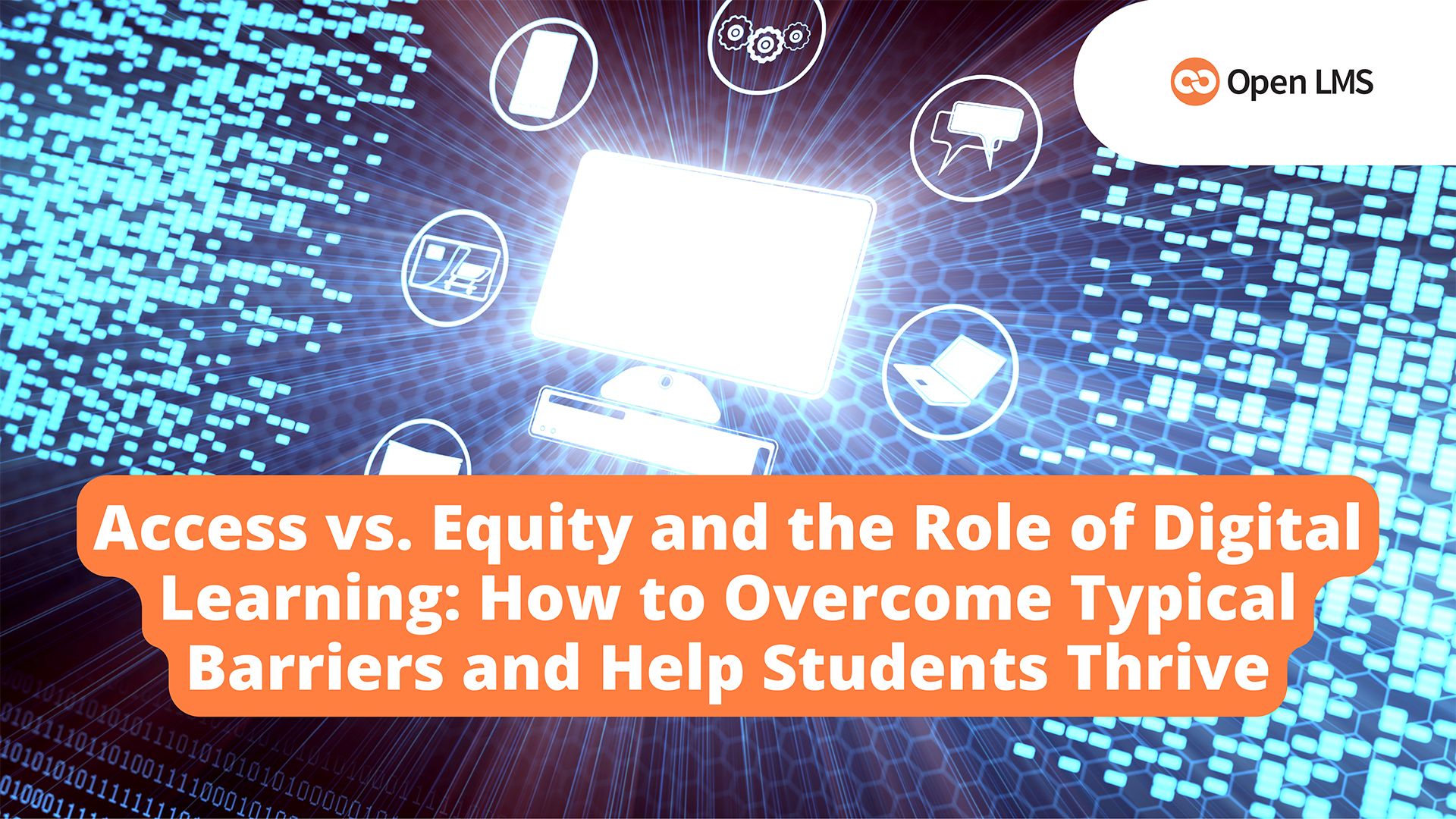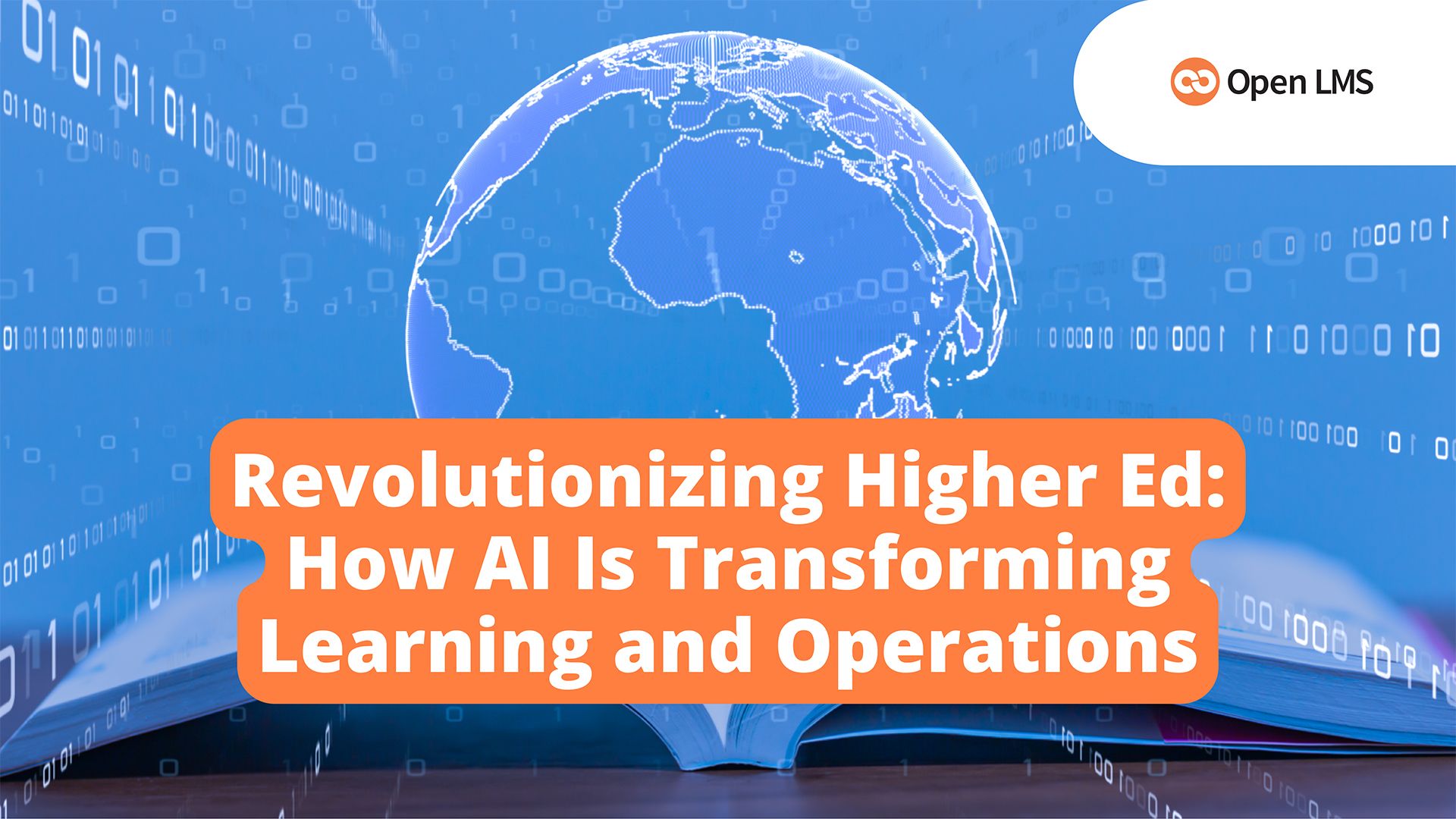Is Your LMS Ready for the Next Five Years of Higher Ed?
Is your LMS ready for the next five years of higher ed? Learn how resilience, flexibility, and AI adaptability define future-ready learning platforms.
Is your LMS ready for the next five years of higher ed? Learn how resilience, flexibility, and AI adaptability define future-ready learning platforms.
Explore how higher education institutions can bridge the gap between access and equity to create more inclusive and impactful learning environments.
AI can do a lot more than write a test question. Learn how higher education institutions can leverage AI to transform learning and administrative tasks.
Effective online learning is about more than just moving your existing courses online. Discover five strategies to make your online learning efforts a success.
The number of microcredentials continues to grow. Learn about their key benefits and why universities and colleges should integrate them into their programs.
The cheapest learning platform isn’t always the most cost-effective. Learn four tips to help your institution strategically budget for a high-value LMS.
Learn how Open LMS features strengthen learning governance and encourage consistency in your higher education institution.
Learn how AI and other technologies are impacting how higher education institutions deliver learning experiences.
Discover how Open LMS is implementing AI-powered tools to make life easier for instructors at higher education institutions.